Whether you're choosing a digital card for instant access or a physical card for in-hand flexibility, redeeming your CME Trail Visa Gift Card is quick and easy. Here’s exactly how to do it through our partner, Perfect Gift.
In case you’d like to watch this step by step. Please find a video here.
✅ Step-by-Step Instructions
1. Find Your Gift Card Email
Look for an email from Perfect Gift in your inbox. This message contains your redemption link and a unique code to claim your Visa gift card.
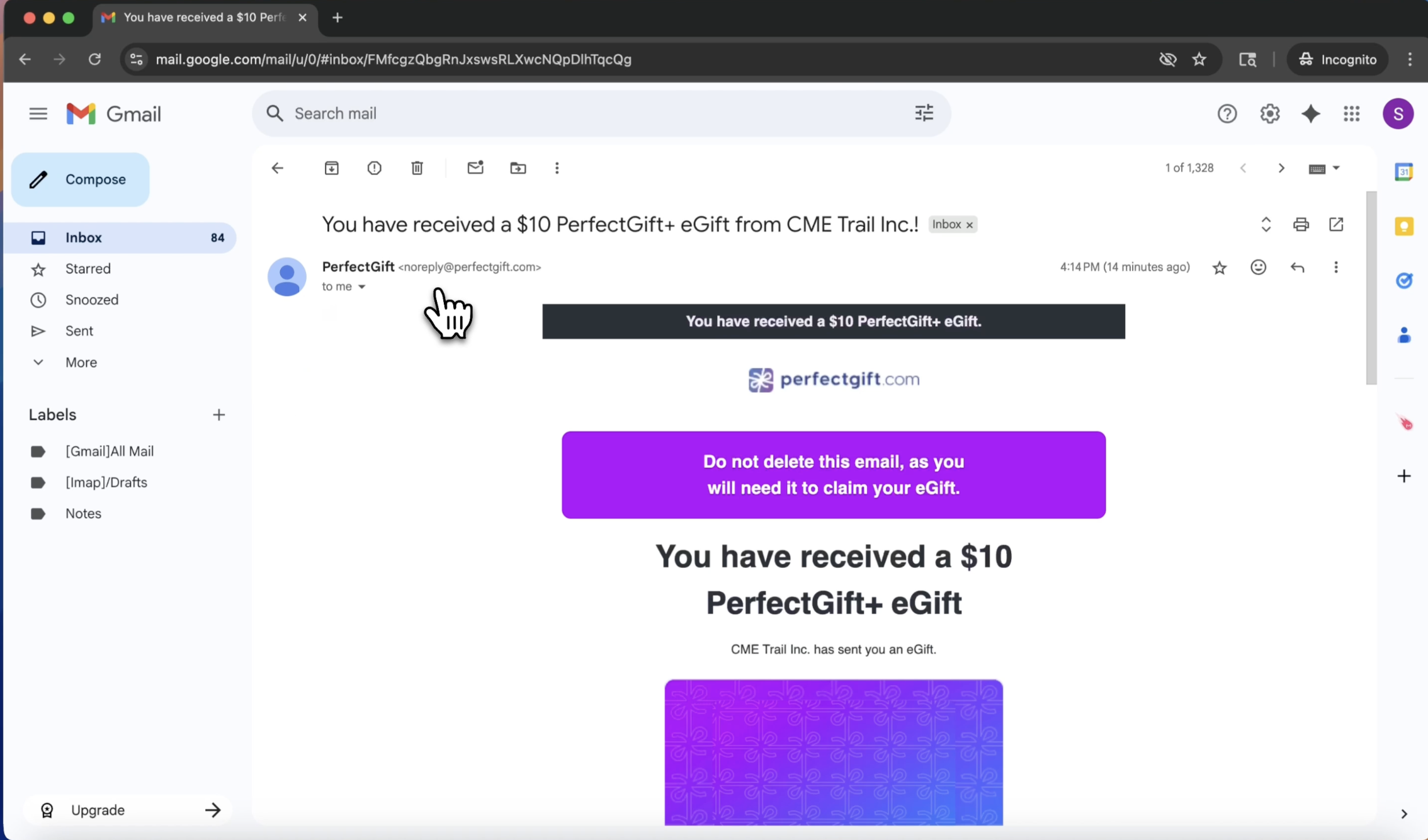
2. Click “Redeem Gift Card”
Inside the email, click the “Redeem eGift” button. This will open the redemption portal in your browser.
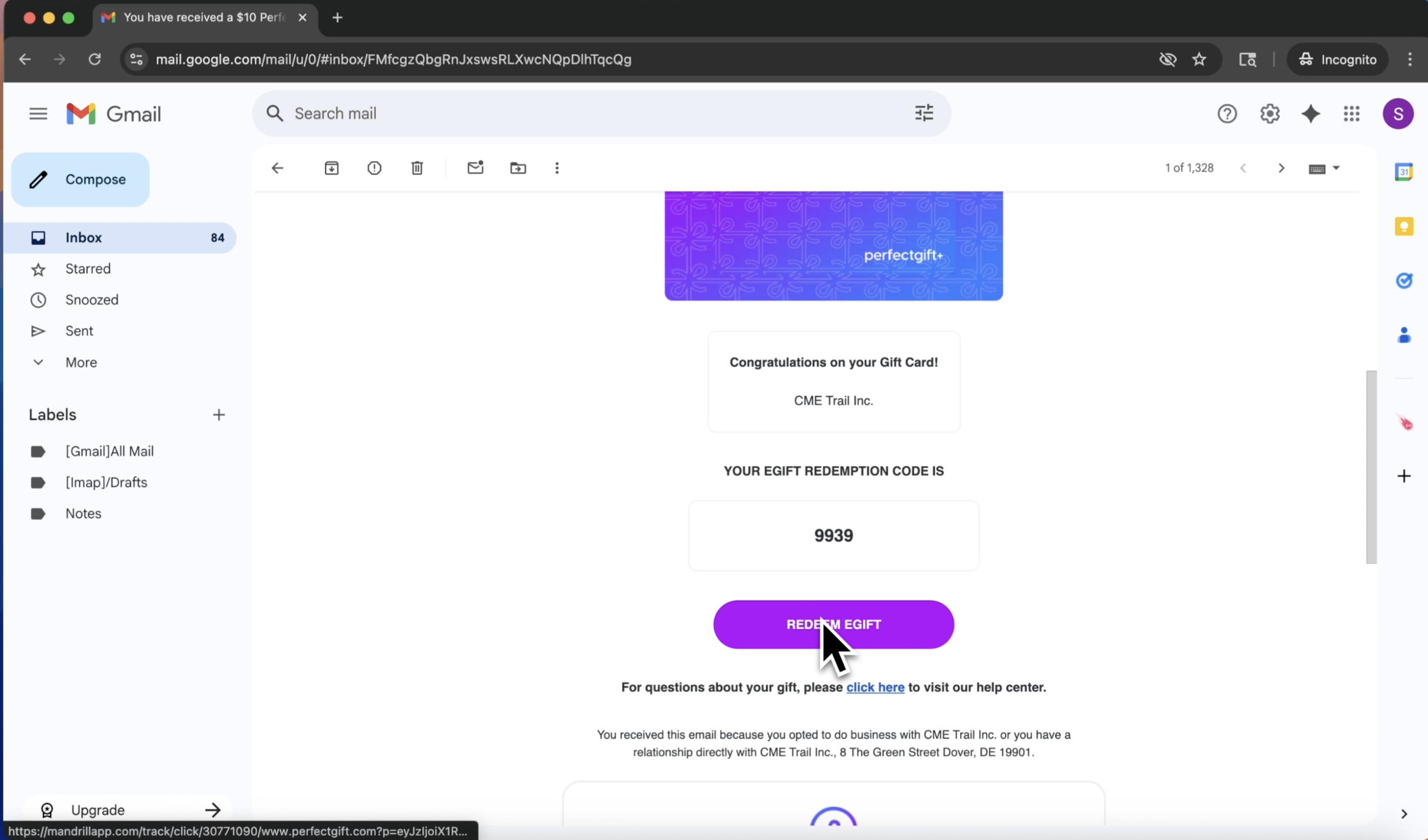
3. Enter Your Redemption Code
Copy and paste your Redemption Code from the email into the portal to unlock your gift options.
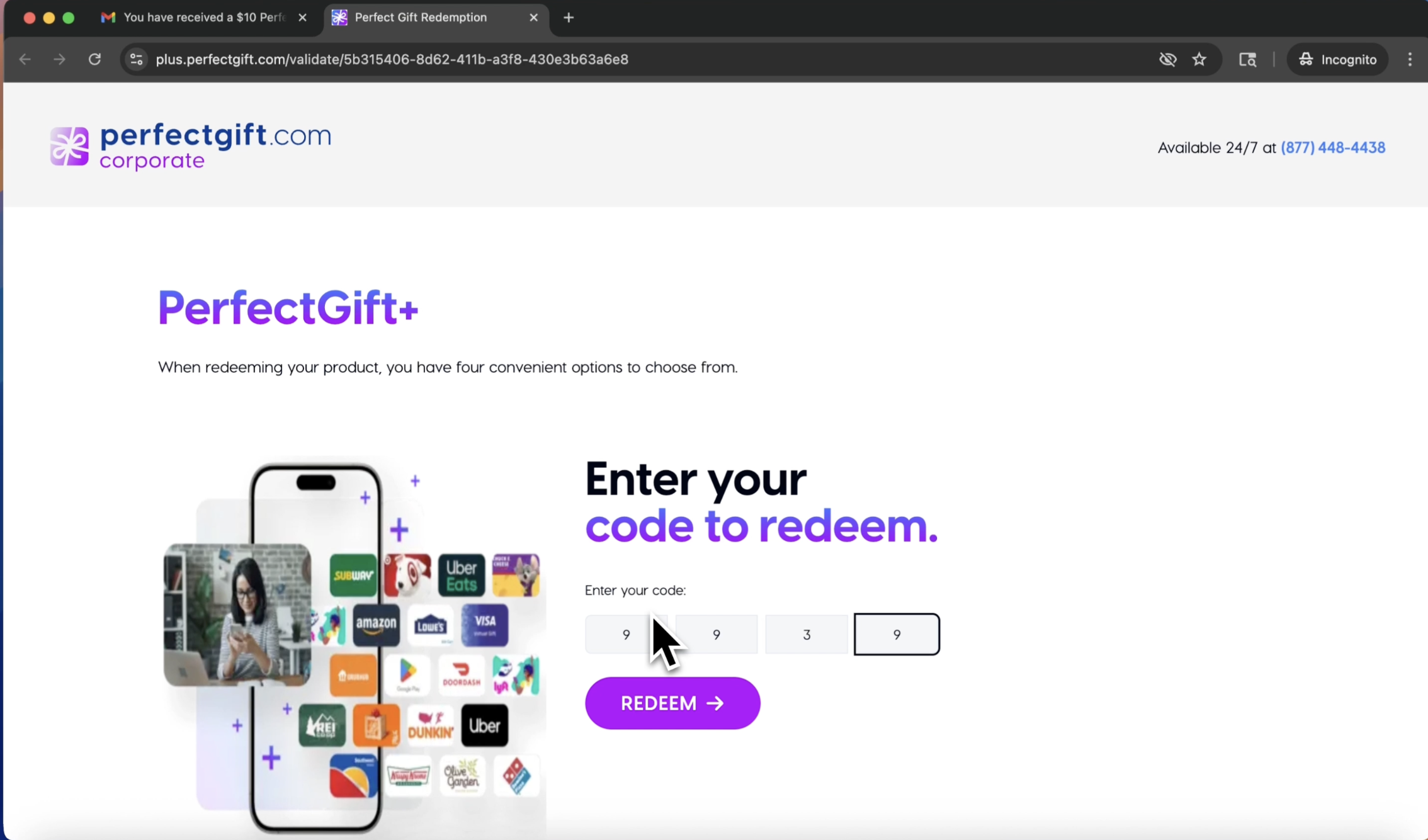
4. Select “Visa Rewards”
From the list of available reward types (Amazon, Mastercard, etc.), choose Visa Rewards to proceed.
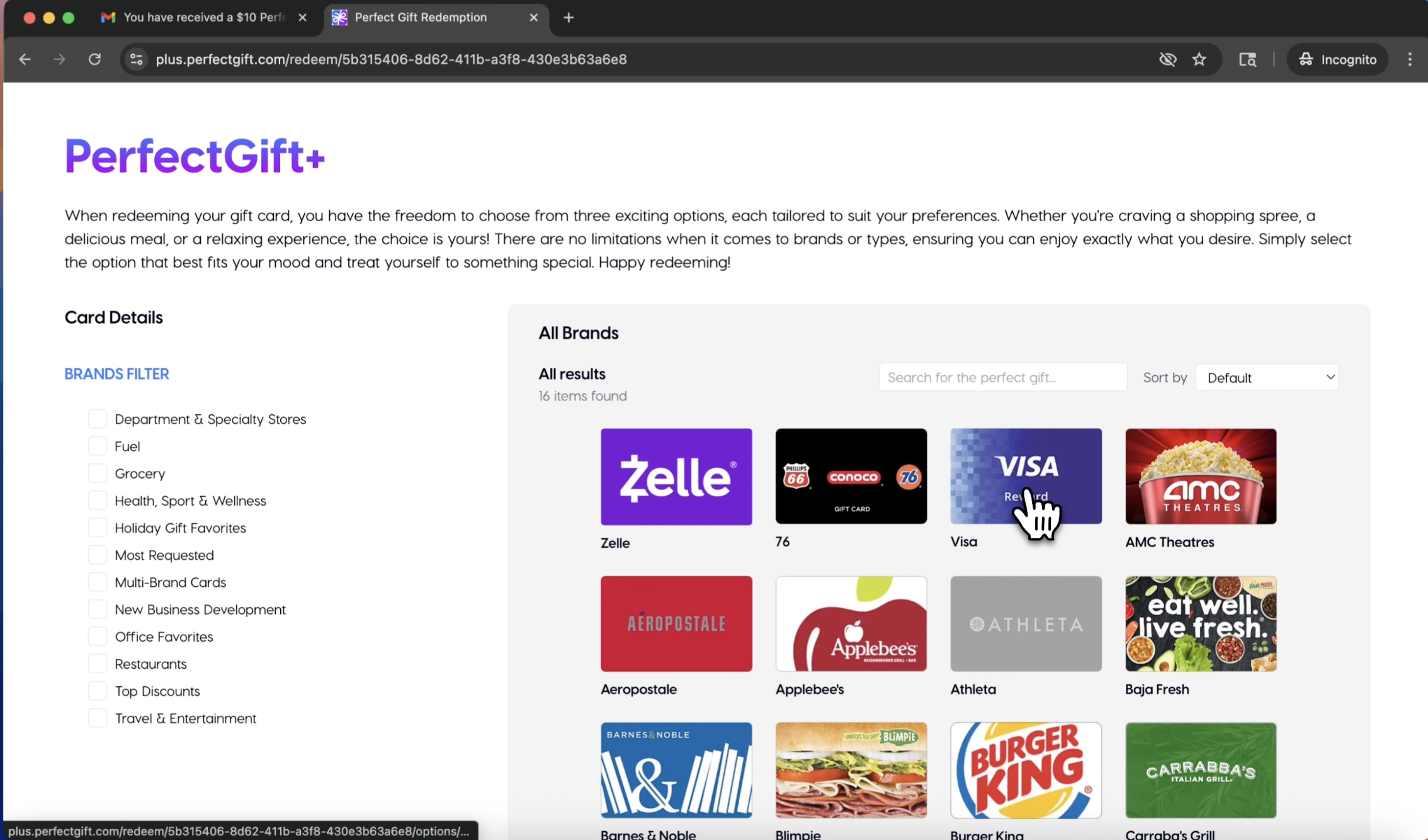
5. Choose Digital or Physical Visa Card
You’ll now have two Visa options (both charge a $5 fee per card):
- Digital Visa Card – Delivered instantly via email
- Physical Visa Card – Mailed to your address (takes 5 business days)
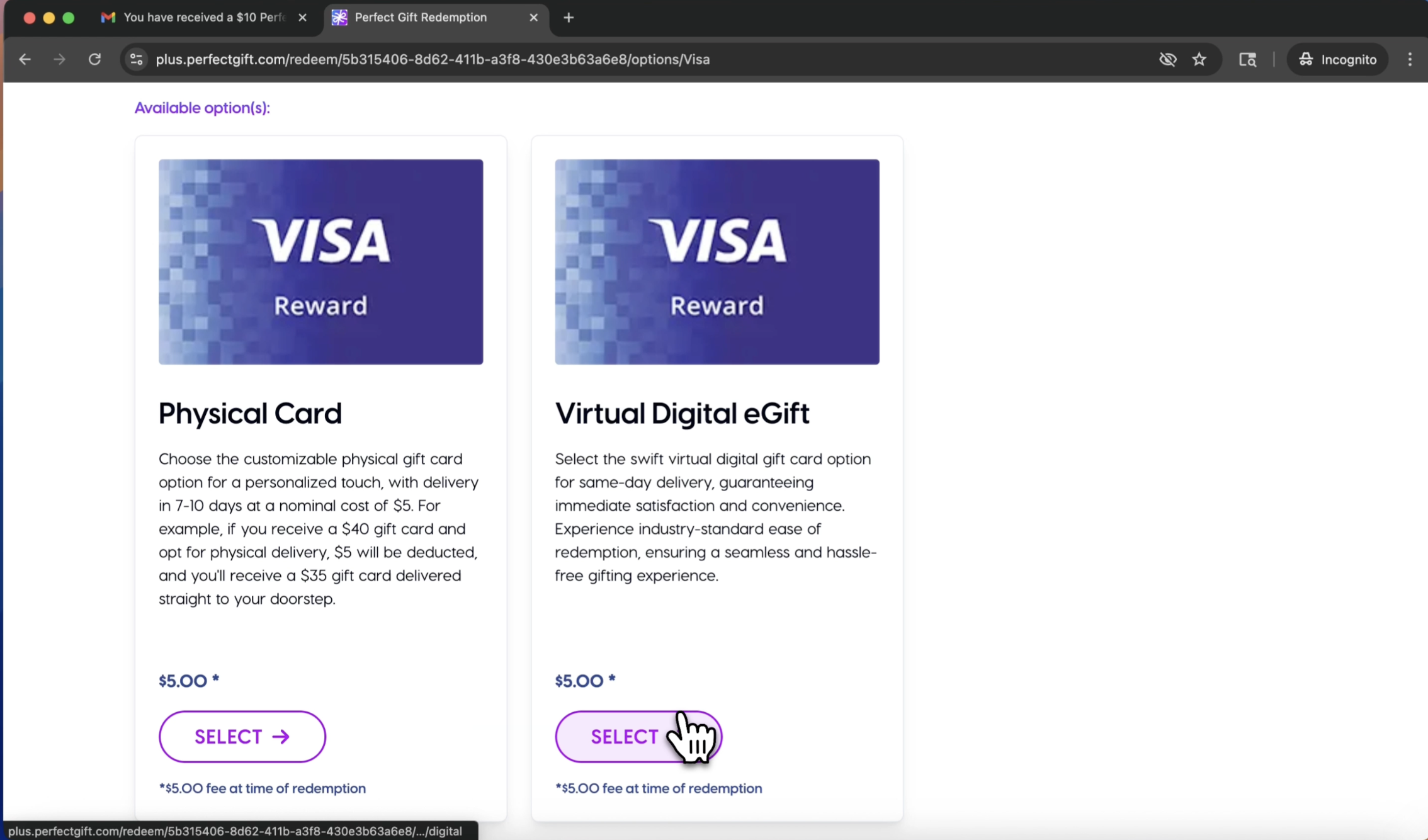
6. Enter Your Name and Email
- For digital cards, provide your name and email to receive the card electronically.
- For physical cards, you’ll also need to enter your full mailing address during this step.
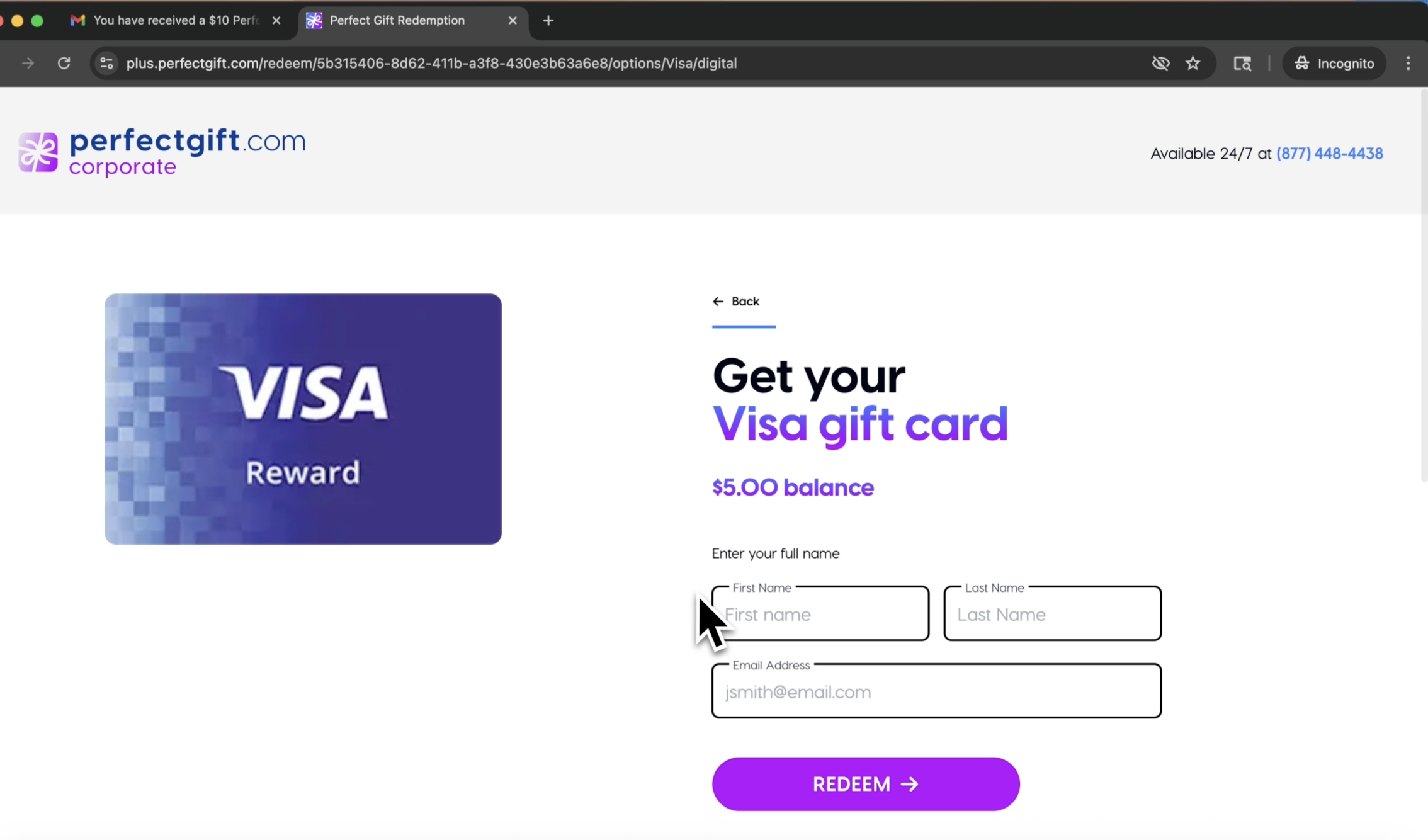
7. Confirm & Redeem
Once submitted, you’ll receive a confirmation message:
- 🎉 Digital Card: Delivered to your inbox immediately
- 📬 Physical Card: Shipped to your address within 5 business days
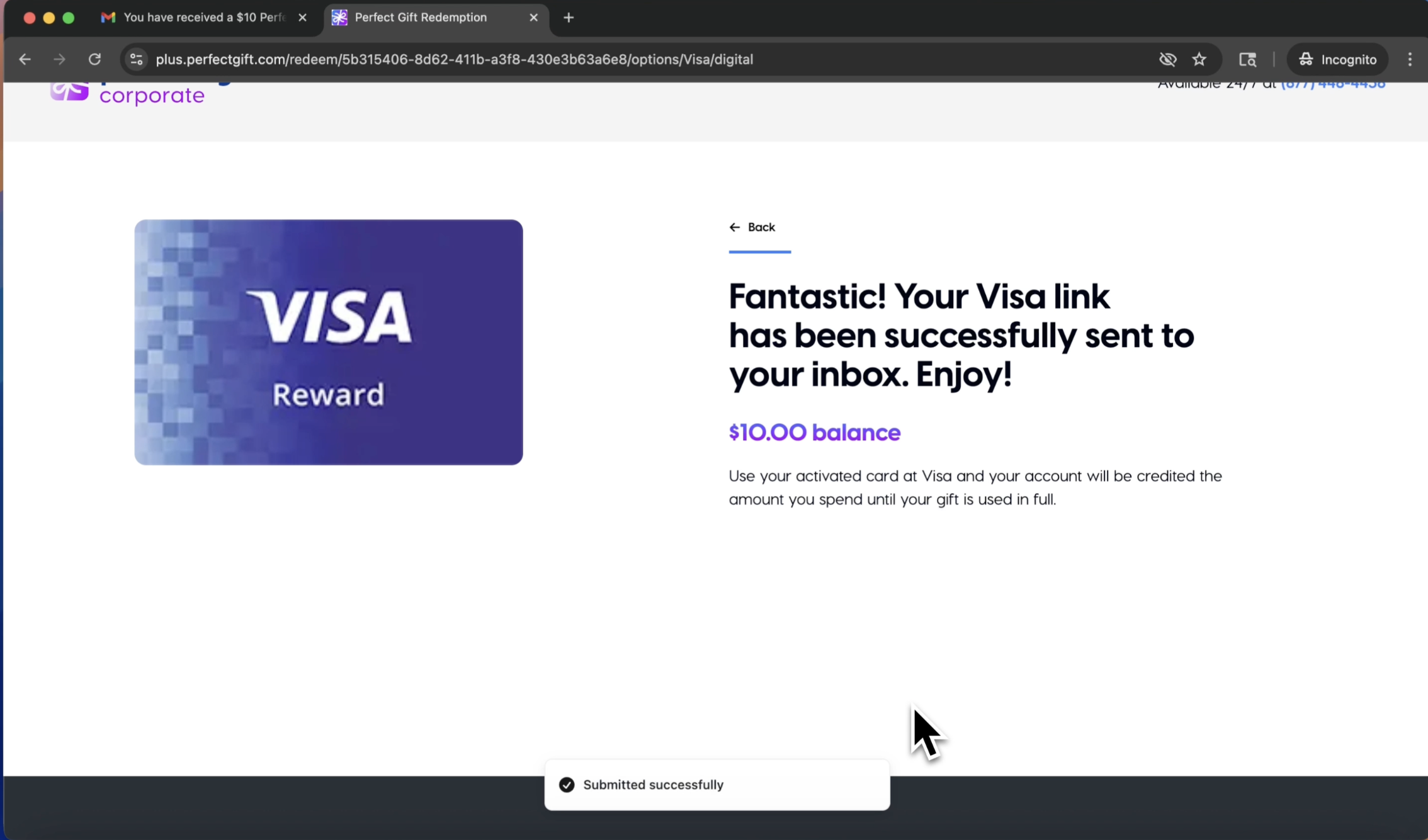
Continuing Medical Education
Designed For You
Free Trial

