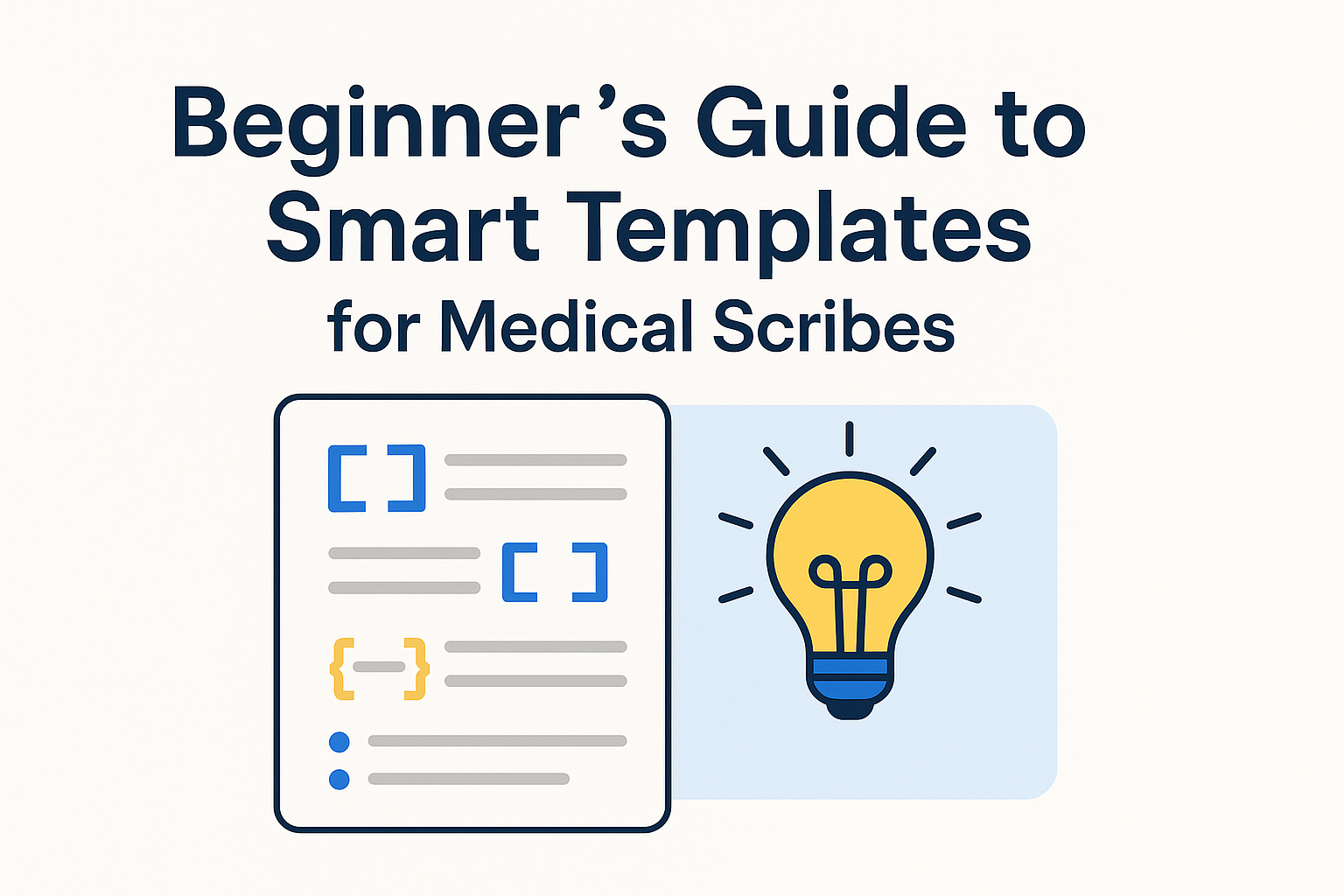🧱 Template Components
Our templating system utilizes four key components to structure and guide the AI-generated content:
1. [Section Titles]
Use square brackets [ ] to define the main sections of your clinical note. These headings help organize the content and provide clarity.
Examples:
[Subjective]
[Objective]
[Assessment & Plan]
2. [[Placeholders]]
Double square brackets [[ ]] denote placeholders where the AI will insert specific information extracted from your dictation. Think of [[ ... ]] as a direct message to the model: "This is what I want you to write — and here's how to write it."
What You Should Include Inside [[ ]]:
A specific instruction about the kind of content you want.
Formatting guidance, such as paragraph or bullet style
Tone preferences, like formal vs. conversational
Length or order, such as “2–3 sentences” or “start with positives”
Examples:
[Allergies] - [[List known allergies and reactions. Use bullet points]]
[Medications] - [[List relevant medications with route of administration, dose, and frequency. Use bullet points.]]
[Past Medical History] - [[Summarize chronic illnesses and past conditions. Be brief. Use bullet points]]
3. (Instructions)
Parentheses ( ) contain instructions that guide the AI on how to handle certain sections or data. These are not placeholders for content — instead, they guide the AI on when, how, or whether to generate content.
They help the AI make smart decisions:
- Should this section be included?
- Should something be skipped if irrelevant?
- Should the content follow a specific rule only in certain cases?
✅ What You Should Include Inside ( ):
- Conditional logic (“only include if…”)
- Section behavior (“format as…”)
- Exclusion guidance (“omit if not stated…”)
Examples:
(Include only if mentioned in the transcript)
(Format as a narrative paragraph)
(If exam is normal, insert “Physical exam is within normal limits”)
4. {Verbatim Text}
Curly braces { } enclose text that should appear exactly as written, without any modifications by the AI. This is useful for standard disclaimers or repeated phrases.
Examples:
{This note was generated using AI technology.}
{Patient consent for AI dictation has been obtained.}
🛠️ Creating a Template
Follow these steps to create a new template:
- Access Templates: Navigate to the 'Templates' section in your dashboard.
- Create New Template: Click on 'New Template' to start designing your template.
- Define Sections: Use [Section Titles] to outline the structure of your note.
- Add Placeholders: Insert [[Placeholders]] where specific information should be populated.
- Include Instructions: Add (Instructions) to guide the AI on when, how, or whether to generate content.
- Insert Verbatim Text: Use {Verbatim Text} for any fixed phrases or disclaimers.
- Save Template: Once completed, save your template for future use.
✏️ Editing and Customizing Templates
To modify an existing template:
- Open Template: Go to the 'Templates' section and select the template you wish to edit.
- Edit Content: Make necessary changes to sections, placeholders, instructions, or verbatim text.
- Save Changes: After editing, save the template to apply the updates.
🚀 Applying Templates During Dictation
When conducting a dictation session:
- Select Template: Choose the appropriate template for the session.
- Dictate Content: Begin your dictation; the AI will populate the template accordingly.
- Review Note: After dictation, review the generated note for accuracy and completeness.
🧩 Tips for Effective Templates
- Be Specific: Clearly define placeholders and instructions to guide the AI effectively.
- Use Conditional Instructions: Employ (Instructions) to include or exclude content based on context.
- Standardize Common Phrases: Utilize {Verbatim Text} for repeated statements to maintain consistency.
- Test Templates: Regularly test and refine templates to ensure optimal performance.
By following this guide and utilizing the specified formatting conventions, you can create efficient and accurate templates that enhance your clinical documentation process.
Continuing Medical Education
Designed For You
Free Trial