At CME Trail, we’re always looking to give you more flexibility in how you redeem your earned rewards. That’s why we’re excited to offer Zelle as a new gift card option—alongside Amazon and Visa—through our partner, The Perfect Gift.
Below are the simple steps to redeem your CME gift card and choose Zelle as your payout method.
If you care to watch a video of how to do this, you can access this here.
✅ Step-by-Step Instructions
1. Look Out for Your Redemption Email
You’ll receive an email from The Perfect Gift (our trusted eGift provider). The subject line will typically mention your CME reward.
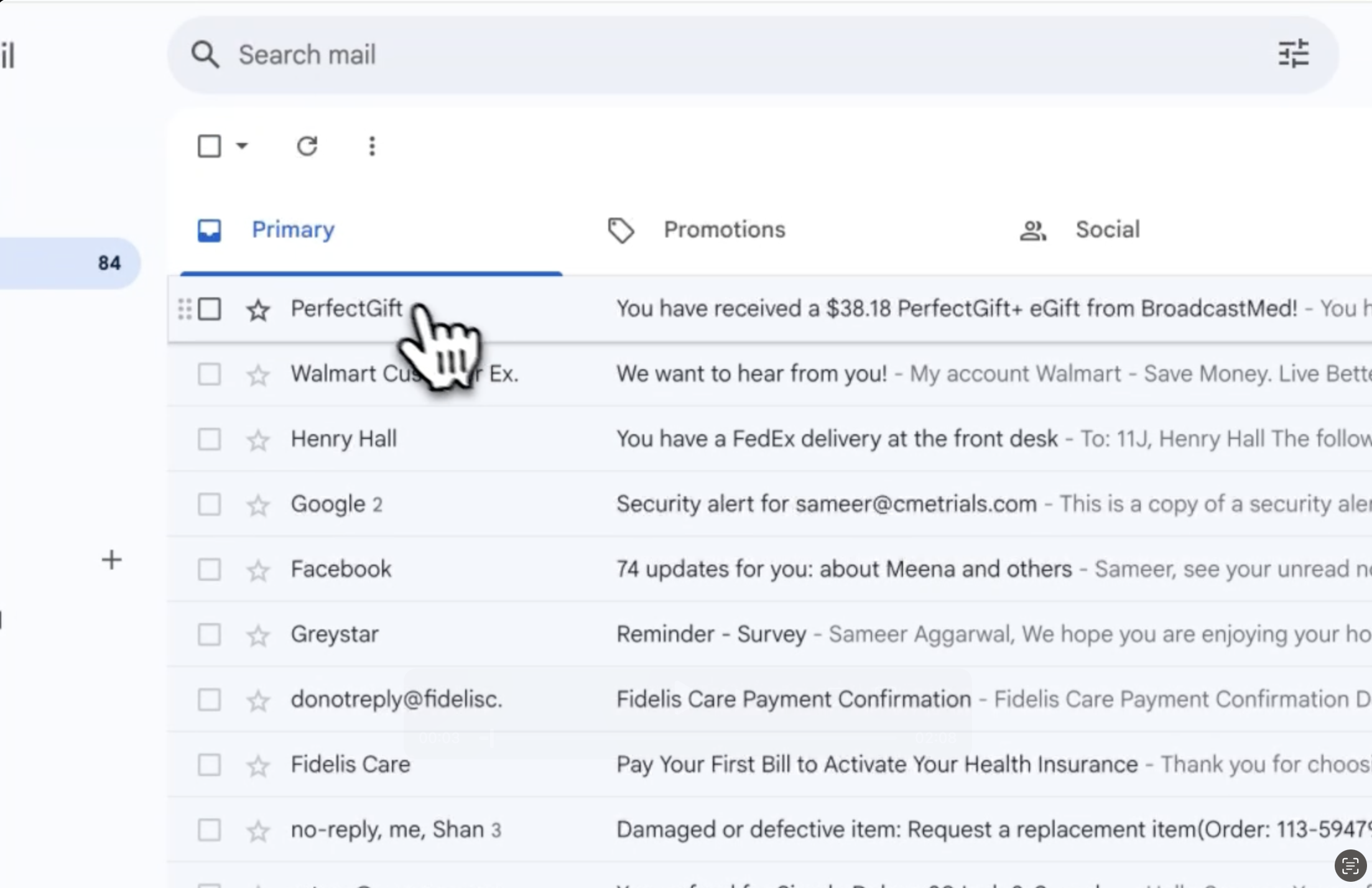
2. Find Your Redemption Code
This email contains a unique eGift Redemption Code—you’ll need this code to begin the process. Keep it handy.
3. Click “Redeem eGift”
In the same email, click the “Redeem eGift” button to go to the redemption portal.
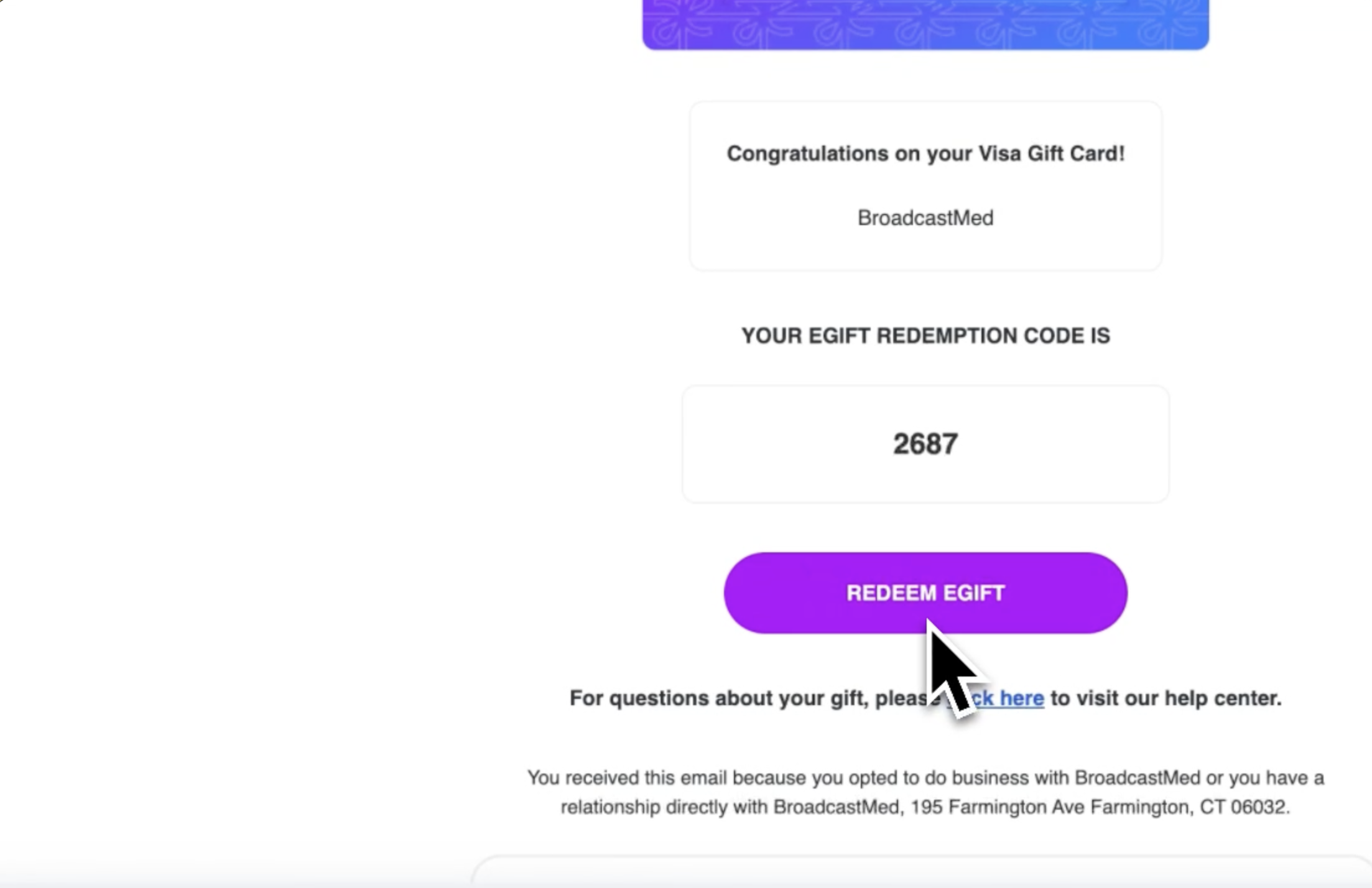
4. Enter Your Redemption Code
You’ll be prompted to enter the eGift Redemption Code from the email. Submit it to proceed.
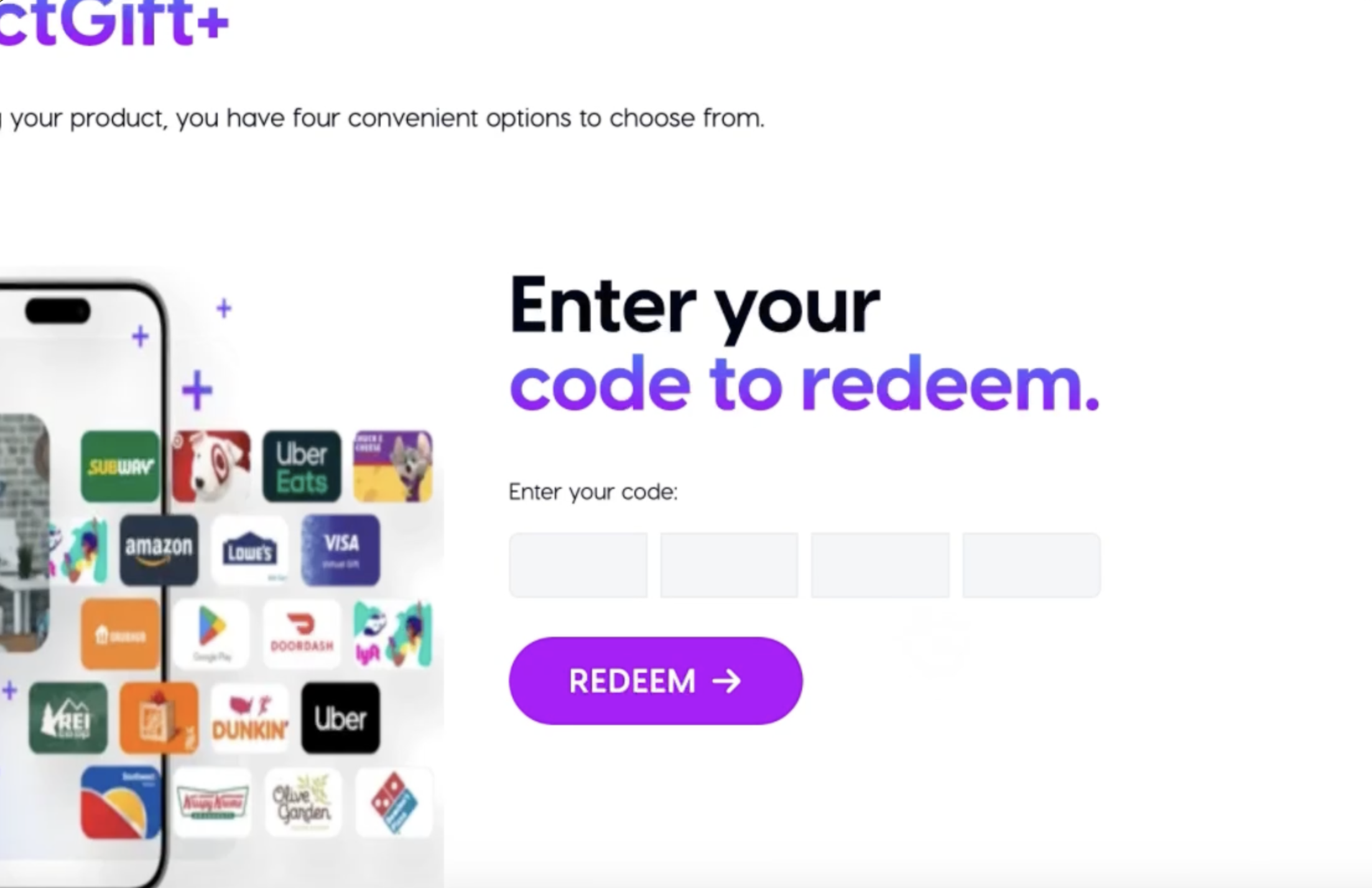
5. Choose Your Gift Card Type
Once your code is validated, you’ll see a list of available gift card options. Select Zelle:
- ✅ Zelle (new!)
ℹ️ Note: Zelle redemptions take 3–5 business days to process. Unlike Visa and Amazon, Zelle funds are not delivered instantly. Note there is $5 dollar charge per transaction.
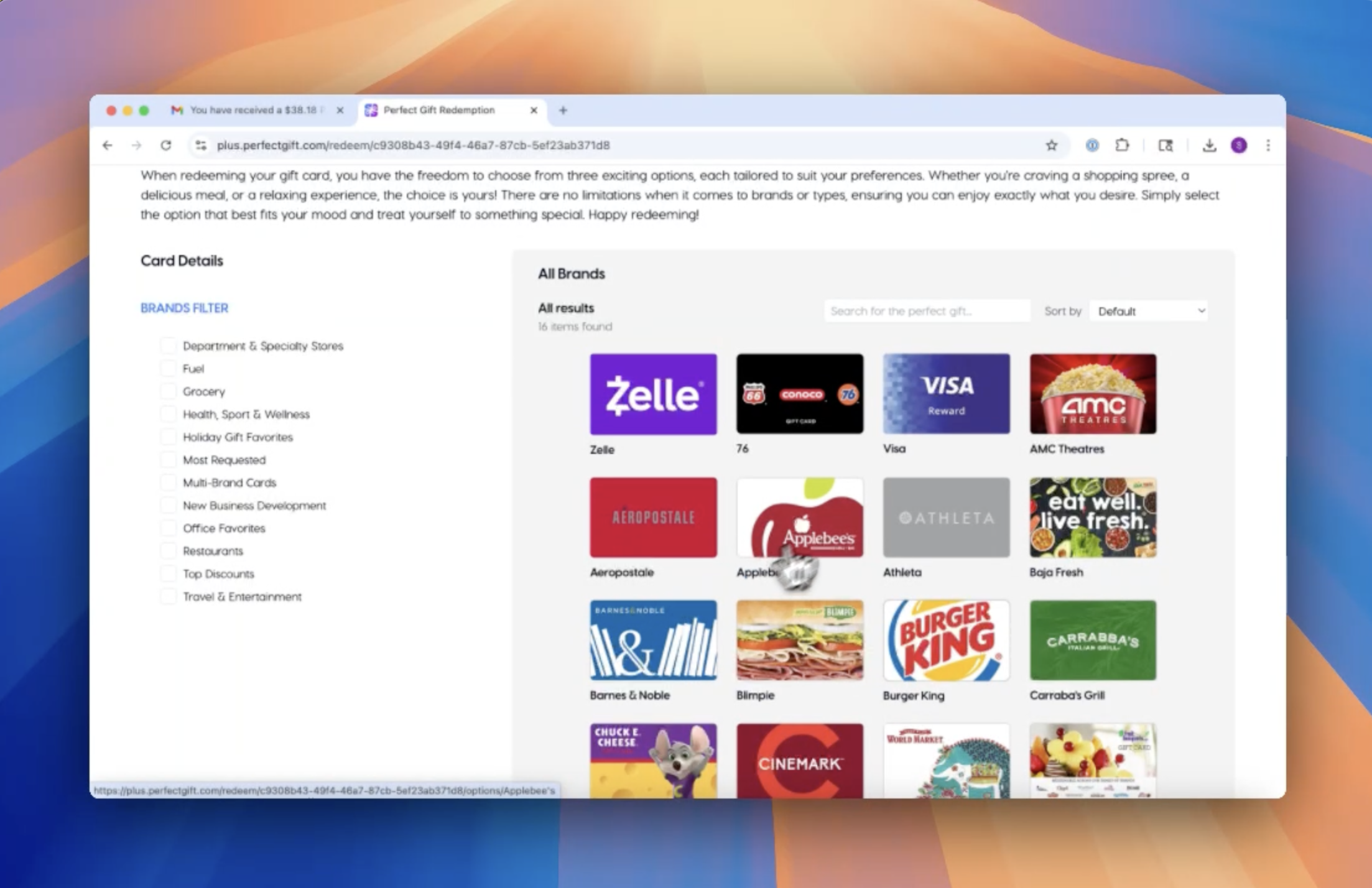
6. If Selecting Zelle: Verify Your Zelle Email or Phone Number
Make sure the email address or phone number you enter exactly matches what’s linked to your Zelle account (typically your banking app or bank website).
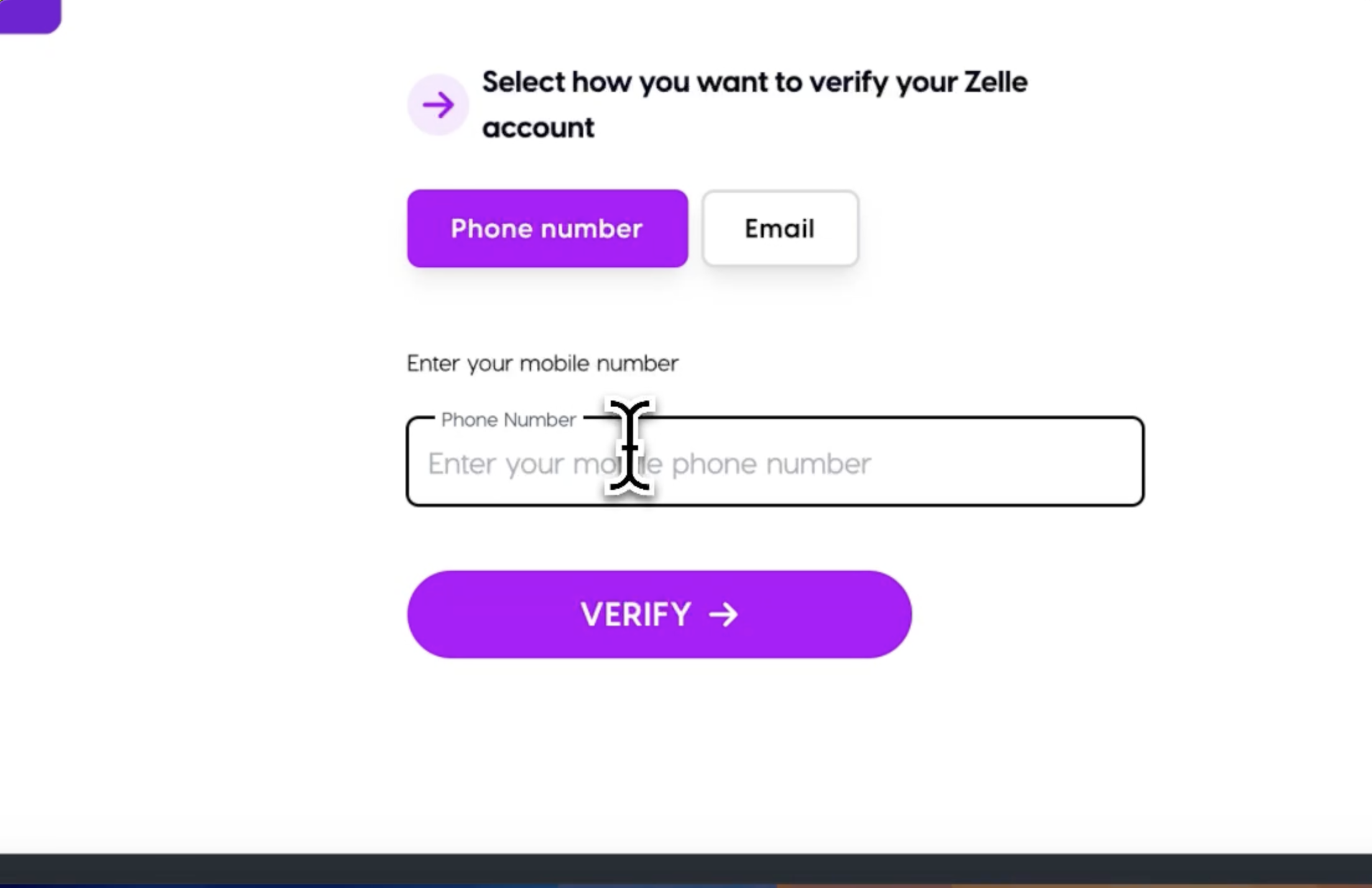
7. Enter Your Address Details
Even for Zelle, you must enter your mailing address as part of the verification process.
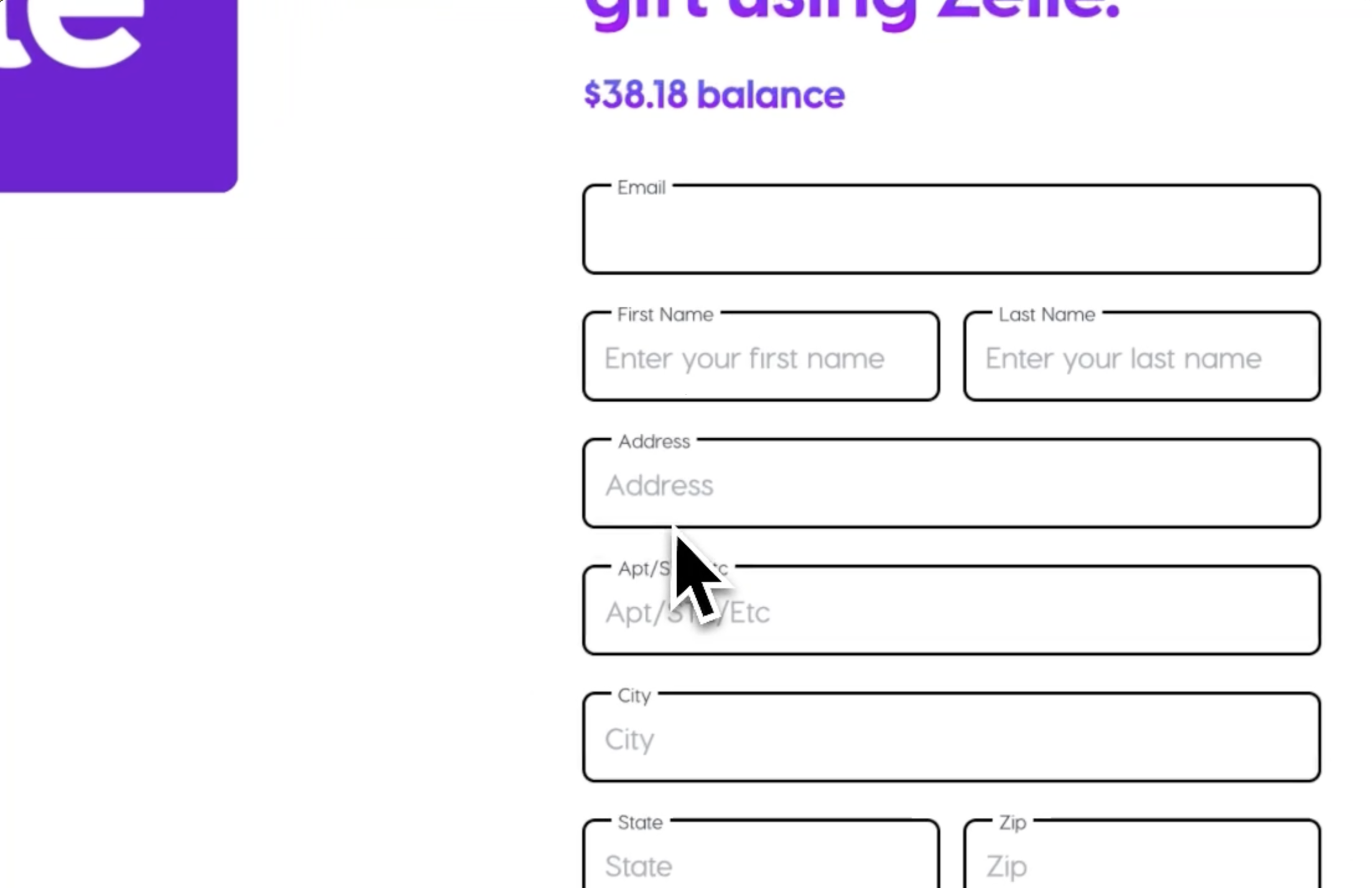
8. Confirmation Message
Once submitted, you'll receive a message confirming that your card has been linked.
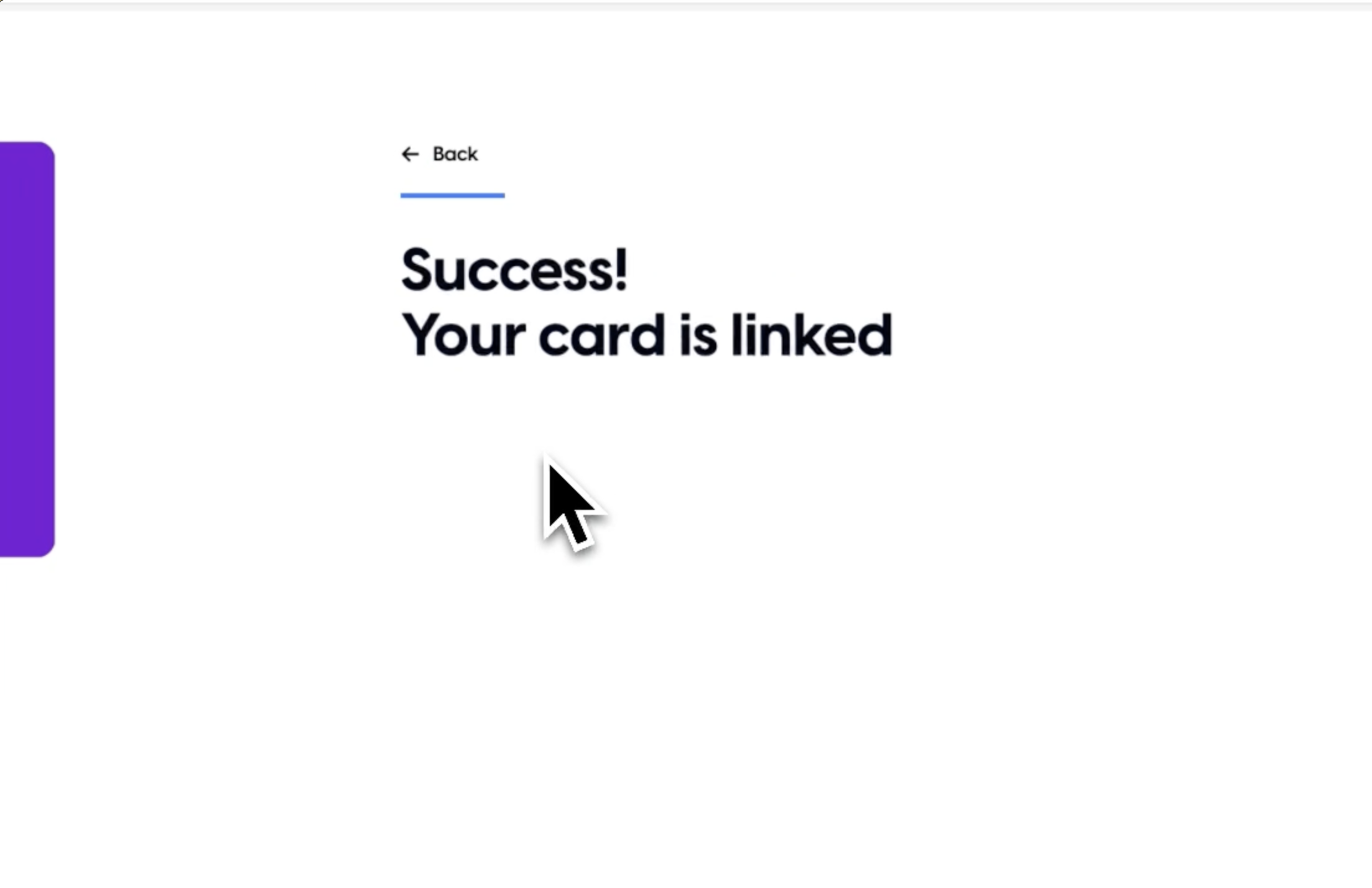
9. Refresh the Page
After a few moments, refresh your browser. You’ll now see a confirmation that your gift card has been successfully redeemed.
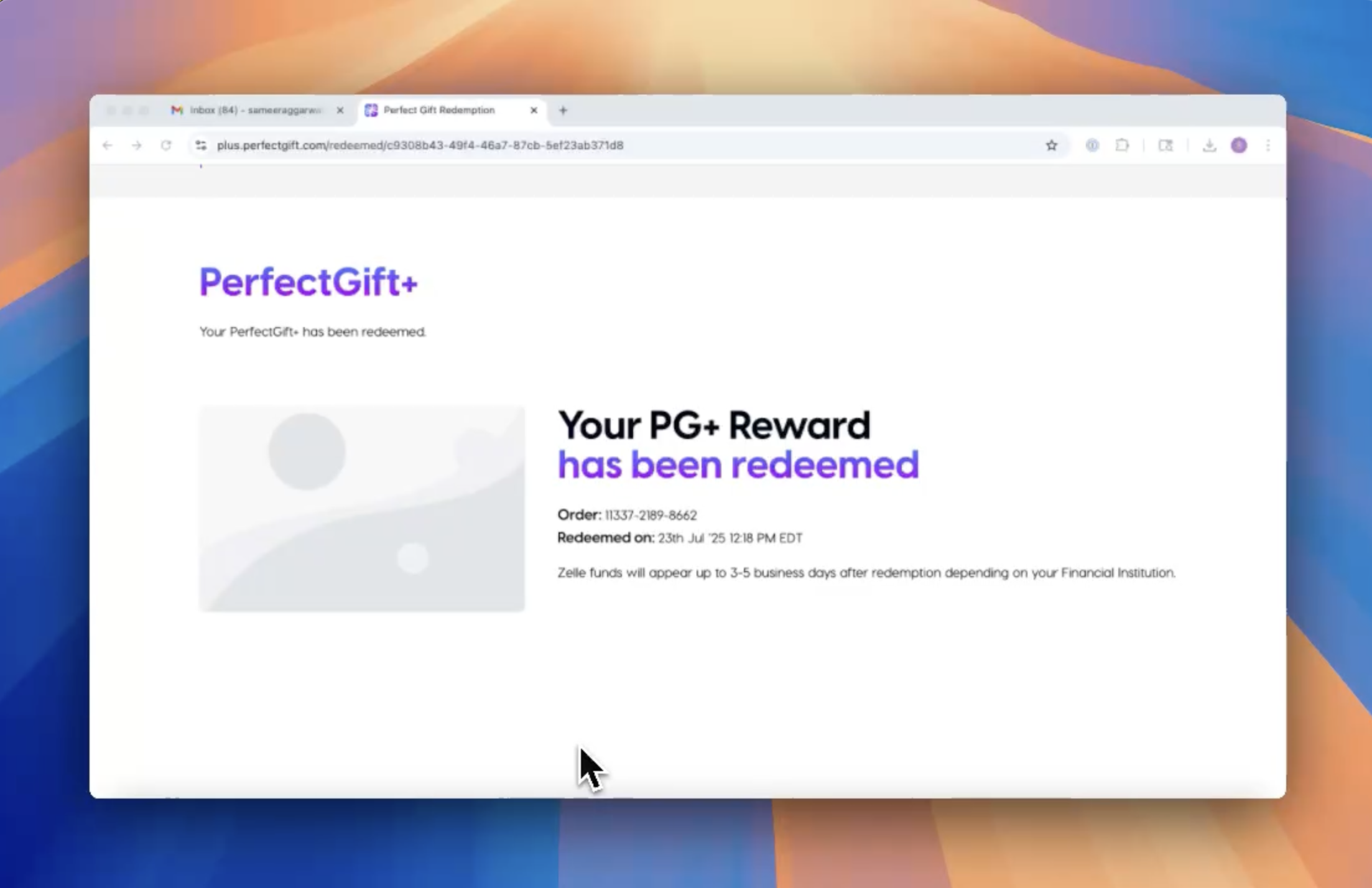
🎁 Why Choose Zelle?
Zelle lets you deposit the gift card value directly into your bank account—no plastic card, no Amazon limits. It's fast, secure, and gives you more freedom in how you use your CME reward.
Trouble redeeming your gift card?
Reach out to The Perfect Gift support or contact us at support@cmetrail.com.
Continuing Medical Education
Designed For You
Free Trial

